pyautocv
(Semi) Automated Image Processing
This project is maintained by Nelson-Gon
(Semi) Automated Image Processing
Project Aims
The goal of pyautocv is to provide a simple computer vision(cv) workflow that enables one to automate or at least reduce the time spent in image (pre)-processing.
Installing the package
From pypi:
pip install pyautocv
From GitHub
pip install pip install git+https://github.com/Nelson-Gon/pyautocv.git
#or
# clone the repo
git clone https://www.github.com/Nelson-Gon/pyautocv.git
cd pyautocv
python3 setup.py install
Available Class
-
Segmentation is a super class on which other classes build
-
EdgeDetection is dedicated to edge detection. Currently supported kernels are stored in
.available_operators() -
Thresholding dedicated to thresholding.
Example Usage
- Smoothing
To smooth a directory of images, we can use EdgeDetection’s smooth method as
follows:
from pyautocv.segmentation import *
edge_detection = Segmentation("images/cats")
show_images(edge_detection.gray_images(), edge_detection.smooth())
This will give us:
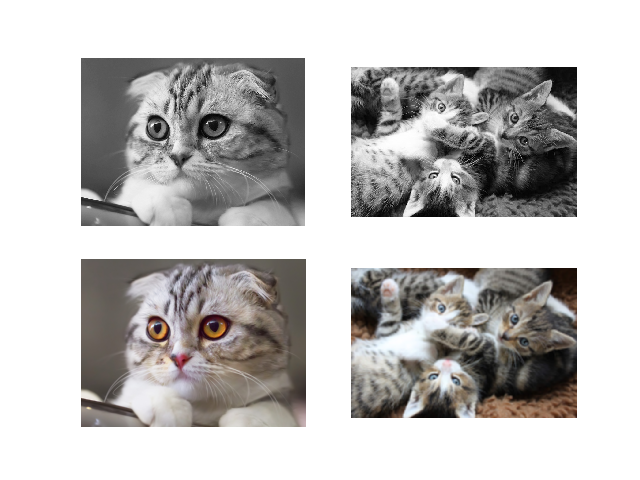
- Edge Detection
To detect edges in a directory of images, we can use Segmentation’s detect_edges.
edge_detection = Segmentation("images/cats")
show_images(edge_detection.read_images(), edge_detection.detect_edges(operator="roberts", mask="gaussian", sigma=0))
The above will give us the following result:

To use a different filter e.g Laplace,
show_images(edge_detection.read_images(), edge_detection.detect_edges(operator="laplace", mask="gaussian", sigma=0))
This results in:
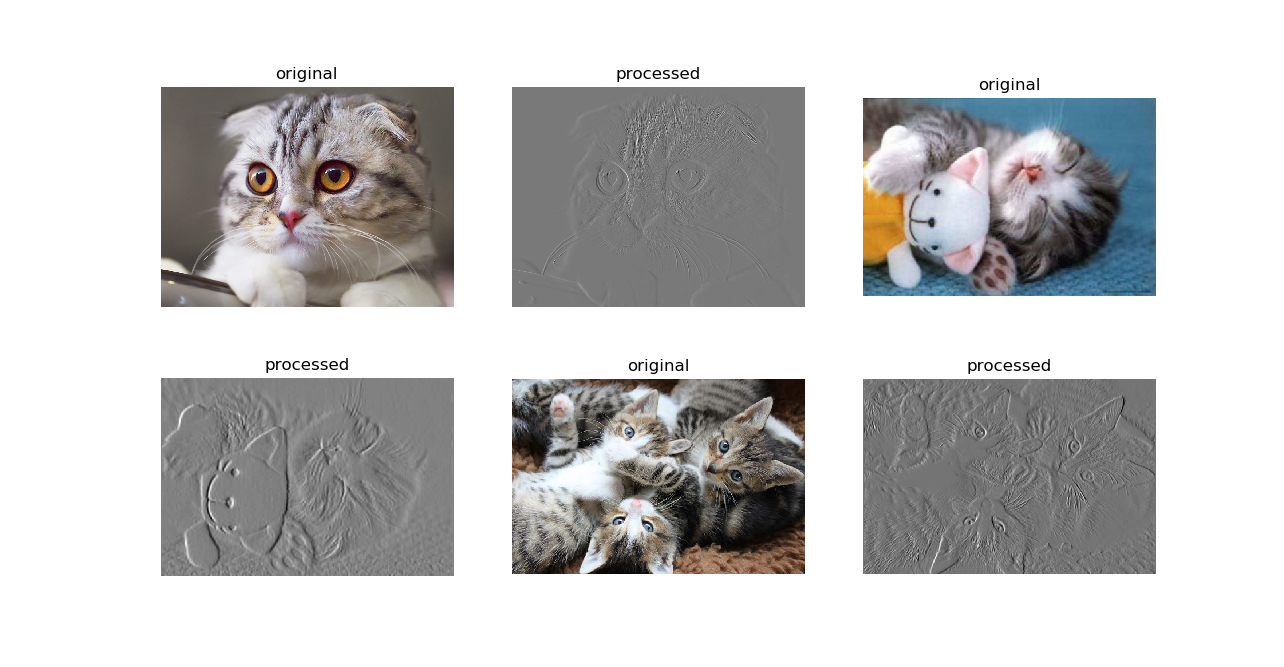
- Thresholding
To perform thresholding, we can use the method threshold_images.
We use flowers as an example:
to_threshold = Segmentation("images/biology")
show_images(to_threshold.read_images(),to_threshold.threshold_images())
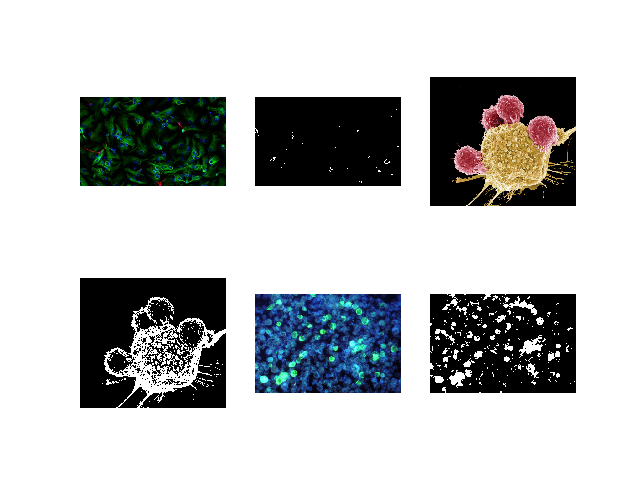
To use a different thresholding method:
show_images(to_threshold.read_images(),to_threshold.threshold_images(threshold_method="otsu"))
The above gives us:
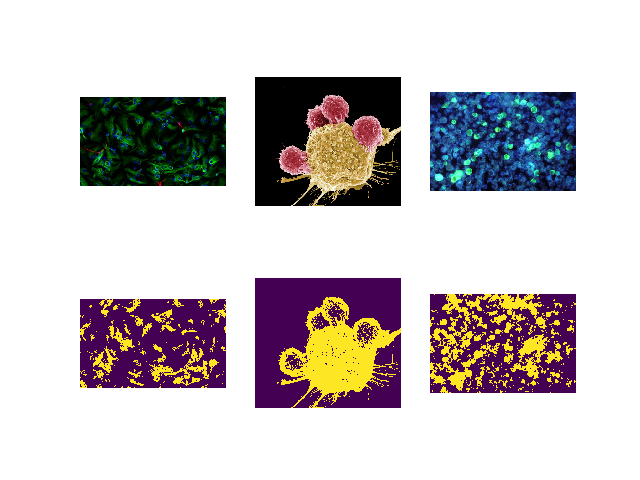
For cat lovers, here’s thresholding with inverse binary:
show_images(to_threshold.read_images(),to_threshold.threshold_images(threshold_method="binary_inverse"))
Result:
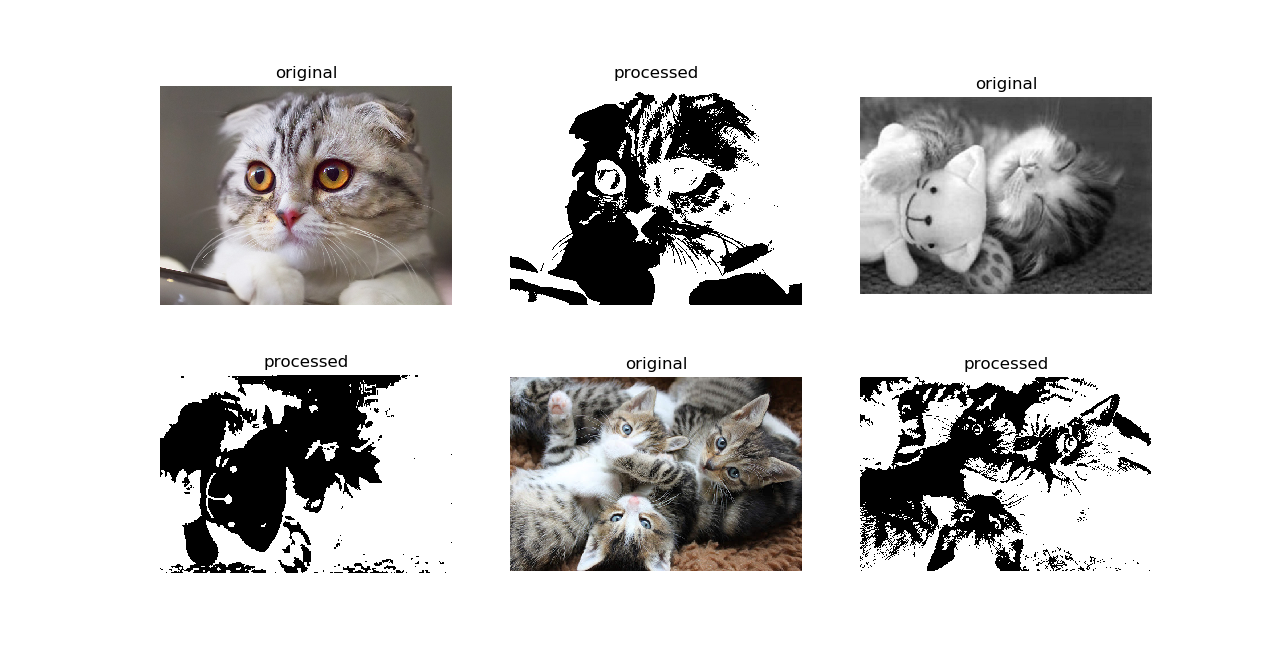
These and more examples are available in example2.py. Image sources are
shown in sources.md. If you feel, attribution was not made, please file an issue
and cite the violating image.
Thank you very much
“A language that doesn’t affect the way you think about programming is not worth knowing.” ― Alan J. Perlis
References:









